Description
# General
– Uses the Exile Vanilla XM8 system (No need for InfistarXm8 Apps).
– 32/64 bit support and compatible with InfistarXm8 Apps or/and ExAd.
– Easily configurable via settings file in your missionfile.
# Map additions
– Focuses the map on the player on first time opening a map after logging in.
– Persistent vehicle marker for a single vehicle.
– Base marker.
# Remote Status/control
-Info about the base (protection amount,parts/limit,damaged parts, cctv
cameras, generator status, damaged parts, territory age etc).
– Remote control CCTV, Generator and Doors/Gates/Windows (With keypad and raidmode check).
– Nameable doors/gates/windows.
– Nameable CCTV’s cameras.
– CCTV Camera orientation is saved and loaded on server restart.
# Notepad
– Write and save notes inside the Xm8 (Up to 10 pages).
– Share feature: Share the notes with other players.
– Data is saved locally in your Arma 3 player profile.
# Additional
– Ability to override a button on the frontpage of the Xm8 (Mobile or K/D) for quick access (Optional).
– Ability to add your own custom apps to the commander (10 possible additional apps).
– Option to turn off all map & player built lights on server start.
– Generator script replacement (Set classnames of the lights to turn on/off if the generator is used).
– Vehicle status app replacement.
– Toggle buttons for Chat, Statusbar and the ExileHUD.


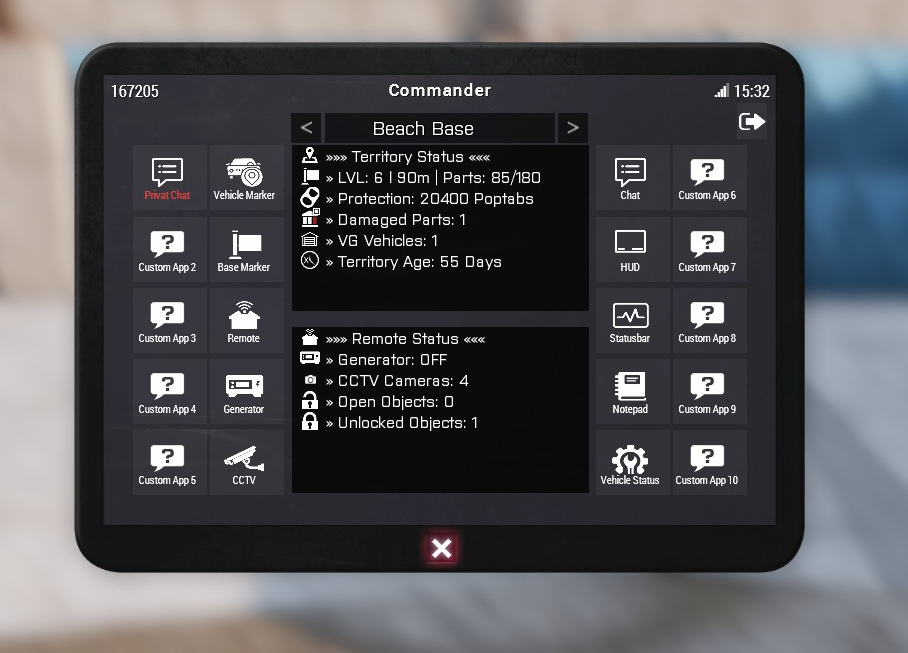
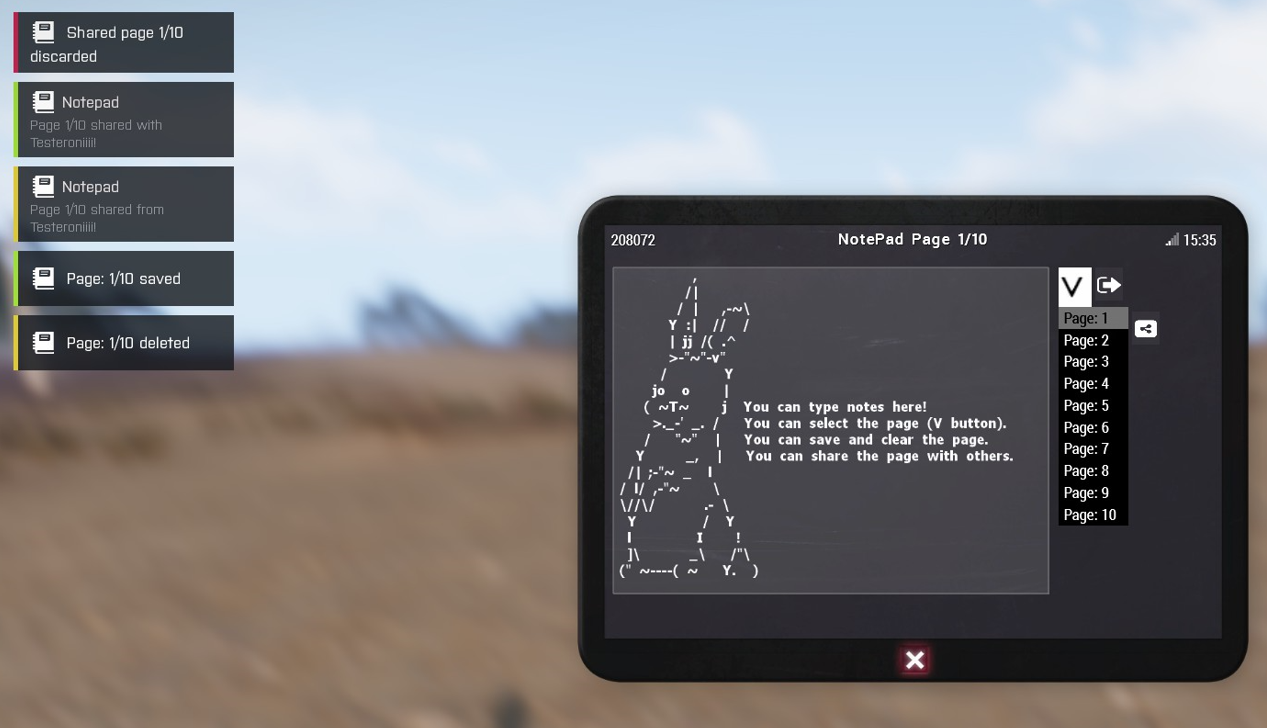
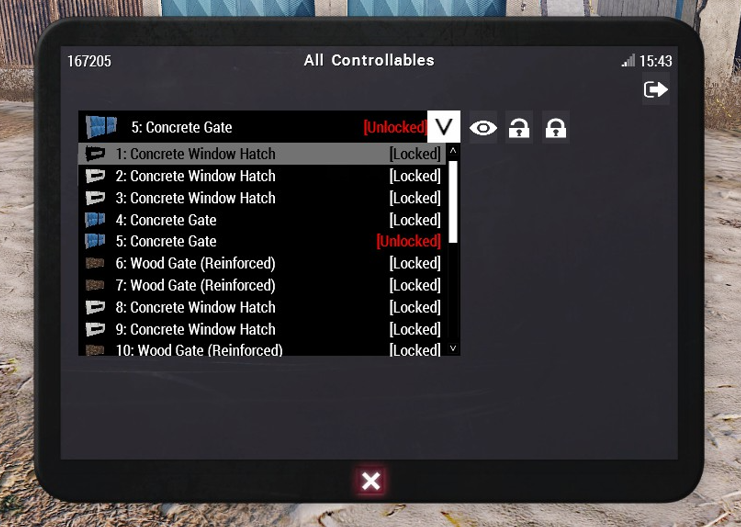

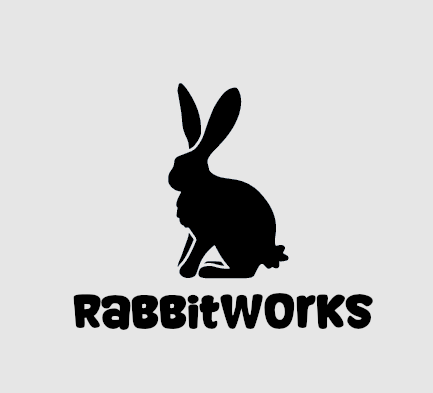



Reviews
There are no reviews yet.